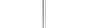|
|
If
you can't use mail.yourdomain.com for your
SMTP - try this:
1. In Outlook Express, within the "Server tab", put in Outgoing Mail: smtp.email.msn.com (not
mail.yourdomain.com - and if you're using another ISP besides MSN
try replacing MSN with your ISP's name :). You can also try
something like: mail.email.YOURISP.com or
pop.YOURISP.com - Most likely
your ISP's web site would have that information or
you may need to call
them.
2. In the Outgoing Mail Server section, check the box that says: My server requires
authenticaion. Although your ISP may not require authentication as our servers do.
3. Press the "Settings..." tab to the right of the aforementioned check box and put your ISP account name and ISP password in the dialog boxes -- check the save password if you want to save your password.
Check the Log on using Secure Password Authentication box too. Very important step!
|